Filter by
The language used throughout the course, in both instruction and assessments.
Choose the Adobe Illustrator Course That Aligns Best With Your Educational Goals

California Institute of the Arts
Skills you'll gain: Graphic Design, Design and Product, Visual Design, Communication, Computer Graphic Techniques, Computer Graphics, Creativity, Graph Theory, Geometry, Interactive Design
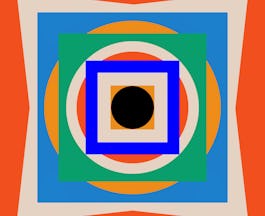
California Institute of the Arts
Skills you'll gain: Communication, Computer Graphic Techniques, Computer Graphics, Creativity, Design and Product, Geometry, Graph Theory, Graphic Design, Interactive Design, Visual Design

Michigan State University
Skills you'll gain: Computer Graphics, Graphic Design
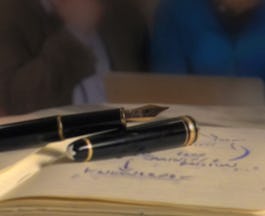
University of Colorado Boulder
Skills you'll gain: Business Design, Communication, Computer Graphics, Creativity, Design and Product, Graphic Design, Interactive Design, Marketing Design, Visual Design, Visualization (Computer Graphics)

California Institute of the Arts
Skills you'll gain: Computer Graphics, Creativity, Graphic Design
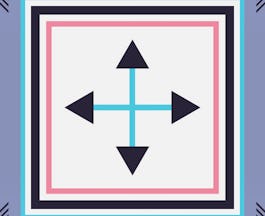
California Institute of the Arts
Skills you'll gain: Front-End Web Development, Graphic Design, Human Computer Interaction, Research and Design, User Experience, User Experience Design, User Research, Visual Design, Visualization (Computer Graphics), Web Design, Strategy
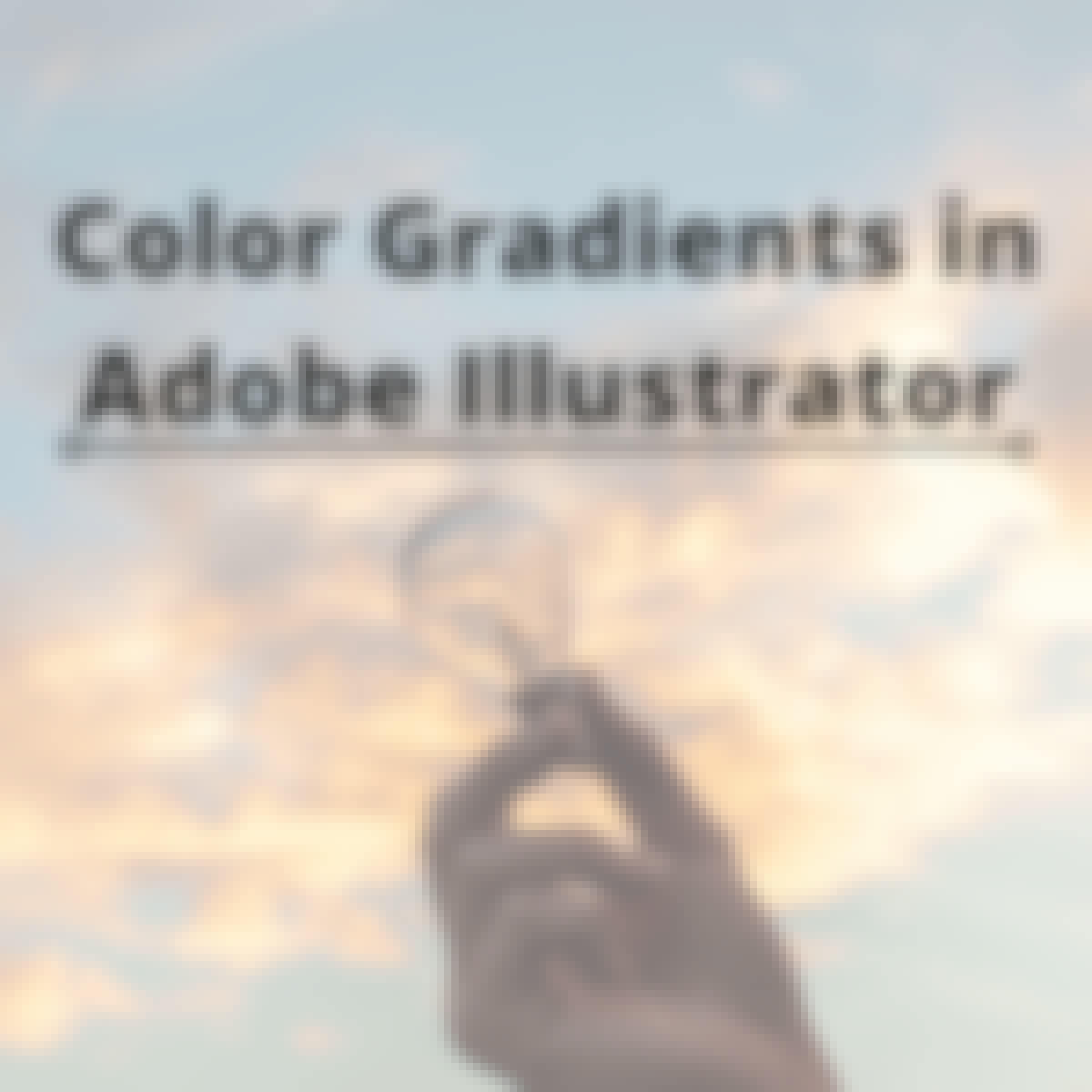
Coursera Project Network
Skills you'll gain: Graphic Design
 Status: Free
Status: FreeCalifornia Institute of the Arts
Skills you'll gain: Computer Graphic Techniques, Computer Graphics, Graph Theory, Graphic Design, Visual Design, Web Design

California Institute of the Arts
Skills you'll gain: Graphic Design

Coursera Project Network

California Institute of the Arts
Skills you'll gain: User Experience, User Experience Design
Searches related to adobe illustrator
In summary, here are 10 of our most popular adobe illustrator courses
- Graphic Design: California Institute of the Arts
- Fundamentals of Graphic Design: California Institute of the Arts
- Design and Make Infographics (Project-Centered Course): Michigan State University
- Graphic Design: University of Colorado Boulder
- Introduction to Typography: California Institute of the Arts
- UI / UX Design: California Institute of the Arts
- VFX with Adobe After Effects from Novice to Expert: EDUCBA
- How to Create Color Gradients in Adobe Illustrator: Coursera Project Network
- Основы графического дизайна: California Institute of the Arts
- Introduction to Imagemaking: California Institute of the Arts











